nShift Insurance
Helping retailers cut the cost of lost, damaged or stolen deliveries
nShift Insurance is shipping insurance made easy. Get refunded for items that are lost, stolen, or damaged in delivery.
Effortlessly protect your ecommerce business with nShift Insurance
Protect, safeguard, and secure your bottom line from the rising costs of lost, damaged, or stolen deliveries.
Understanding the challenges
- Over half of consumers receive broken goods yearly
- Porch piracy increased by 57% in 2023, costing UK retailers £200m


Finanacial impact on retailers
- Damaged packages average €218 in insured losses
- While missing packages cost around €295 on average

Seamless integration
With Transsmart, customers gain access to hundreds of existing partner integrations. Transsmart enables strategic Enterprise Resource Planning (ERP) and Warehouse Management Systems (WMS) vendors to seamlessly integrate delivery management into their offer.
Offer full coverage before issues arise
Global Protection
Tailored Coverage
Quick Payouts
Full-Value Reimbursements
Global protection with seamless integration
Global, carrier-agnostic protection fully embedded into merchants' processes
Seamless claims and quick payouts

Tailored coverage with flexible solutions
Customized options for retailers
Products protected at account or transaction level

Quick payouts for approved claims
Immediate start of investigations
95% of claims settled within three days
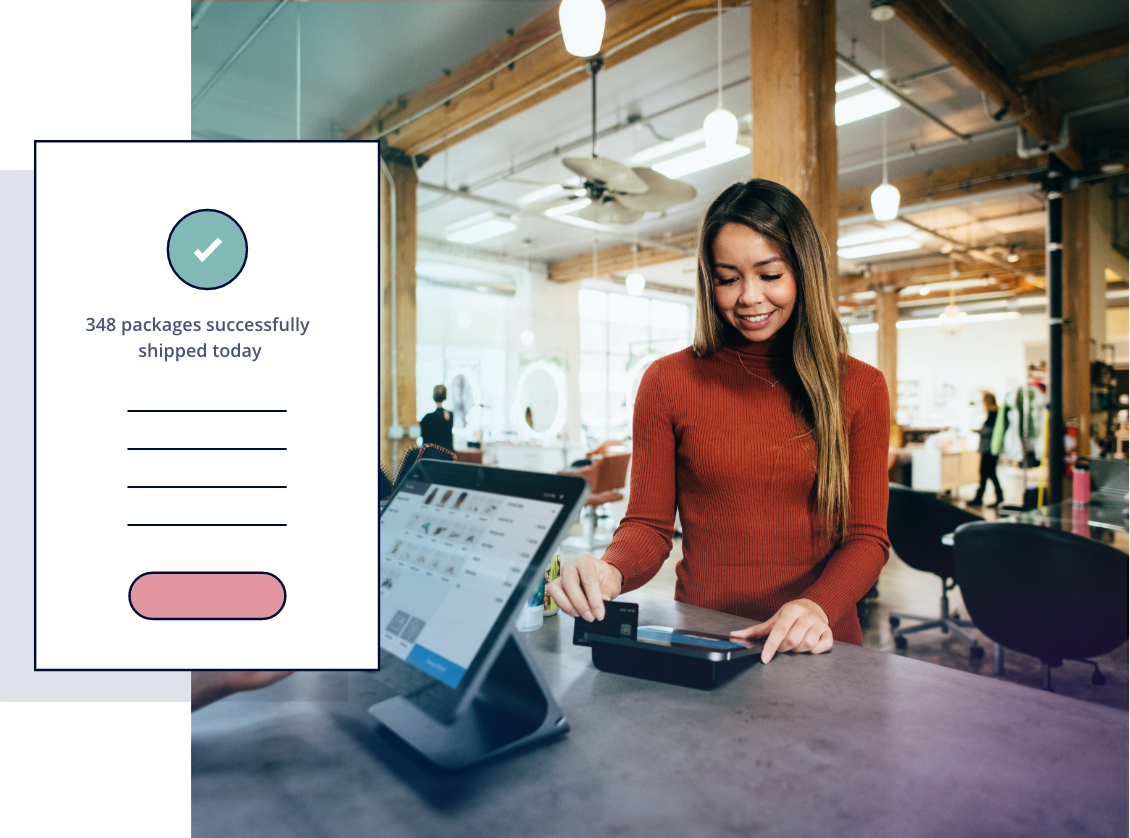
Reimbursements equal to the full retail value of lost
Covers retail value of lost, stolen, or damaged goods
Boosts customer satisfaction and loyalty

Enable nShift Insurance on your own
Activate
In your nShift Delivery Solution, activate nShift Insurance under Maintenance > My account > settings > enable nShift Insurance settings
Add Company Details
Add company contact and accept the Terms & Conditions. Save your settings.
Set Shipment Value
Ready to add the declared value of your shipments (used to calculate the protection rate) when booking the shipment
Calculate Premium
Calculate the premium & print label
Done
Once enabled, you can cover all your parcels through “label booking” and “printing favourites”
Making a claim is very straightforward
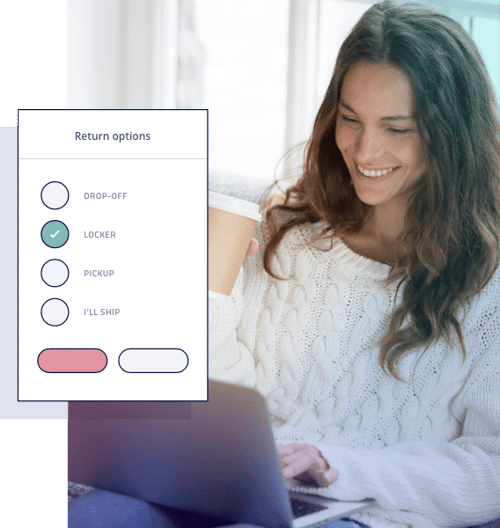
-
Step 1
Click History in the top menu > Shipments -
Step 2
Use the search function to search for shipments -
Step 3
Click next to the shipment row -
Step 4
Click Details under nShift Insurance in the Addons - details section -
Step 5
Click the Claims link that will take you to the insurance company's claim page where you can make your claim.